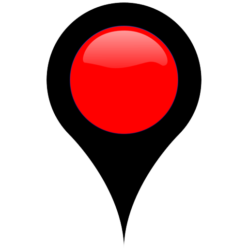Fujitsu Arrows Tablet with Biometric Styles
 New Fujitsu Tablet has fingerprint scan to load style screen best suited for parents, kids or Srs. http://bit.ly/16eW92W
New Fujitsu Tablet has fingerprint scan to load style screen best suited for parents, kids or Srs. http://bit.ly/16eW92W
Machine Translation:
You can each family has a home screen dedicated to Kasutaizu freely and placement icon and wallpaper, the widget to match the use of their own. In addition, when you register a fingerprint of each smart fingerprint sensor, by simple operation of only trace the sensor, you can switch smoothly to the style of your own.
Smart fingerprint sensor of ARROWS Tab
Smart fingerprint sensor Fujitsu’s own that can be unlocked and quickly in the switch. The ARROWS Tab, and place the sensor on the right side of the front. The ability to authenticate even traced quickly with the thumb of the right hand while holding with both hands, and convenient unnecessary dimensional worlds.
Kids style style which you can use with confidence to the child
Limit setting that can be passed in peace for children: It is possible to set the time that are not available for children, you can prevent the use of such as early morning or at night. In addition, it is also possible to prevent overuse by setting the maximum use time of day.
You can see the history of the application that was used: Because I can confirm the date and time in history and use the number of apps that children have had to use, and you can understand the usage of the child. I can specify the application that can not be the application available to the child.You can be pre-configured so that it can not be when the child to use the ARROWS Tab kids’ style of family mode, to switch to other styles.