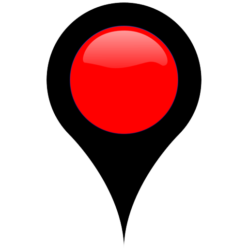Toshiba Smartphone Review
 Review of Toshiba T-01A smartphone for DoCoMo, WiMo 6.1 Pro, Snapdragon 1Ghz cpu, 4″ touch-panel screen and slim 10mm design [J] http://bit.ly/XoCuy
Review of Toshiba T-01A smartphone for DoCoMo, WiMo 6.1 Pro, Snapdragon 1Ghz cpu, 4″ touch-panel screen and slim 10mm design [J] http://bit.ly/XoCuy
Machine Translation:
The Windows Mobile machine that appeared from NTT DoCoMo in this summer is “T-01A”. There are a lot of good points compared with the current Windows Mobile machine though feeling to which the topic was monopolized by iPhone 3GS and Android terminal “HT-03A” is done, too.
Three large features of T-01A; It inputs it with original keyboard “T-Keyboard” comfortable. 1CPU of GHz is installed, and smooth operation feeling. It is easy to see the Web site in the large screen liquid crystal.
T-01A is about 4.1 inches, and a large screen of 480×800 dots is features. If it is a large screen, such worry is also little though it is likely not to think that the resolution is high easily on a small screen because the character is too small. Moreover, Windows Mobile that the menu etc. tend to fine comes to operate it easily comparatively.
Thickness is slim 9.9mm. Putting in the breast pocket is naturally easily settled in the pocket etc. of the bag though is might from the size of about 70mm in width × about 130mm in height impossibility. Feeling that has it in the hand is good the impression.
In the idle screen, original user interface is prepared instead of the display of usual Windows Mobile. In “Stripe menu” in which three stripes queue up in length, the short cut icon queues up at the lower half level. The short cut can be changed. It is possible to set it like the application’s used recently being displayed. The thumb reaches any icon when operating it by one hand because it uses only the lower half.
It is possible to switch by tracing the screen right and left by hiding five stripes except being displayed on the screen. Being likely not to move smoothly is regrettable though it changes as each stripe sideways rotating, and movement is absorbed. There might be a person who feels that it is not easy to use it, too. Because the stripe menu can turn off, and becomes the Today screen of Windows Mobile as usual in that case, it only has to switch by the favor.
Personally, it was felt that it was used to use it like PDA that had by the left hand by using the stylus or the tab ahead and was operated by the right hand easily. It is put on an accessory case like the strap though the stylus cannot be stored in the main body. Continued >>